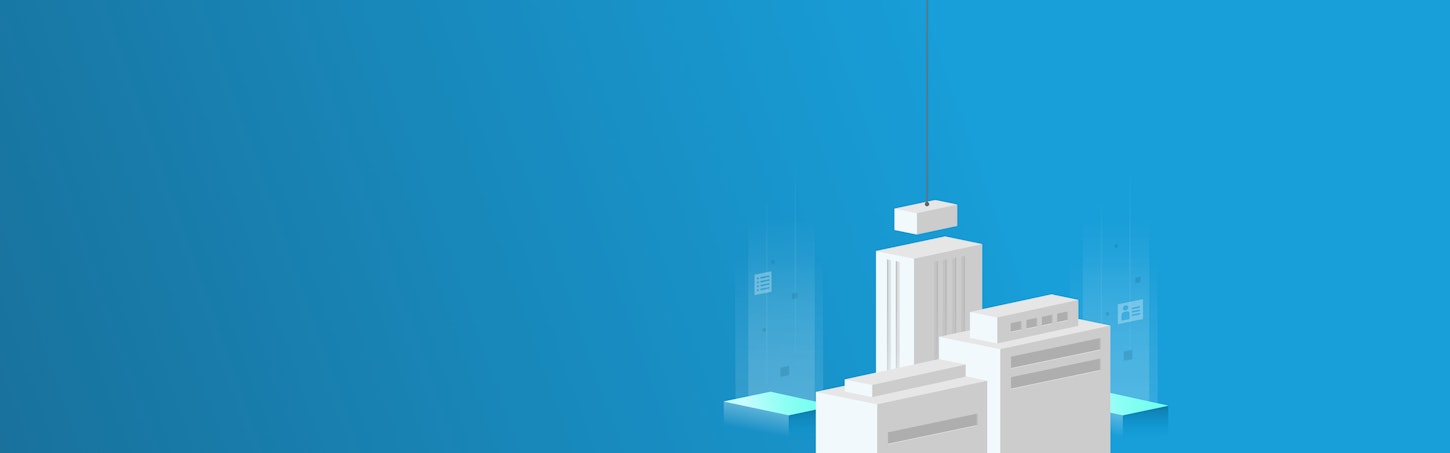
Onboard
Building Block 8: Online Onboarding Center
Overview
An online onboarding center gives customers the opportunity to learn more about the cloud services they’ve purchased, as well as another way for them to self-serve and answer their own questions before escalating to human-assisted support.

Strategy Tip
Your onboarding center should offer a few key items, including at least one web page dedicated to each application that you offer. Each application page should contain:
![Step by Step Guide]()
A step-by-step setup guide
![User Deployment and Management Guide]()
A user deployment and management guide that details how to deploy and manage software across employees
![FAQ]()
A frequently asked questions (FAQ) section that covers common questions about the application
![App Specific Content]()
App-specific content, which can include short video tutorials, step-by-step instructions on popular features, screenshots, etc.
Easy and Accessible Onboarding
The onboarding website as a whole should also have internal navigation links so customers can easily find the information they’re looking for. Finally, the center should have a permanent, persistent section that offers options for customer support, including chat and phone-based support at a minimum.






