Cloud Solutions
It’s Time to Switch From Your Legacy G Suite Service—Answers to All Your Questions
By Denise Sarazin / April 27, 2022
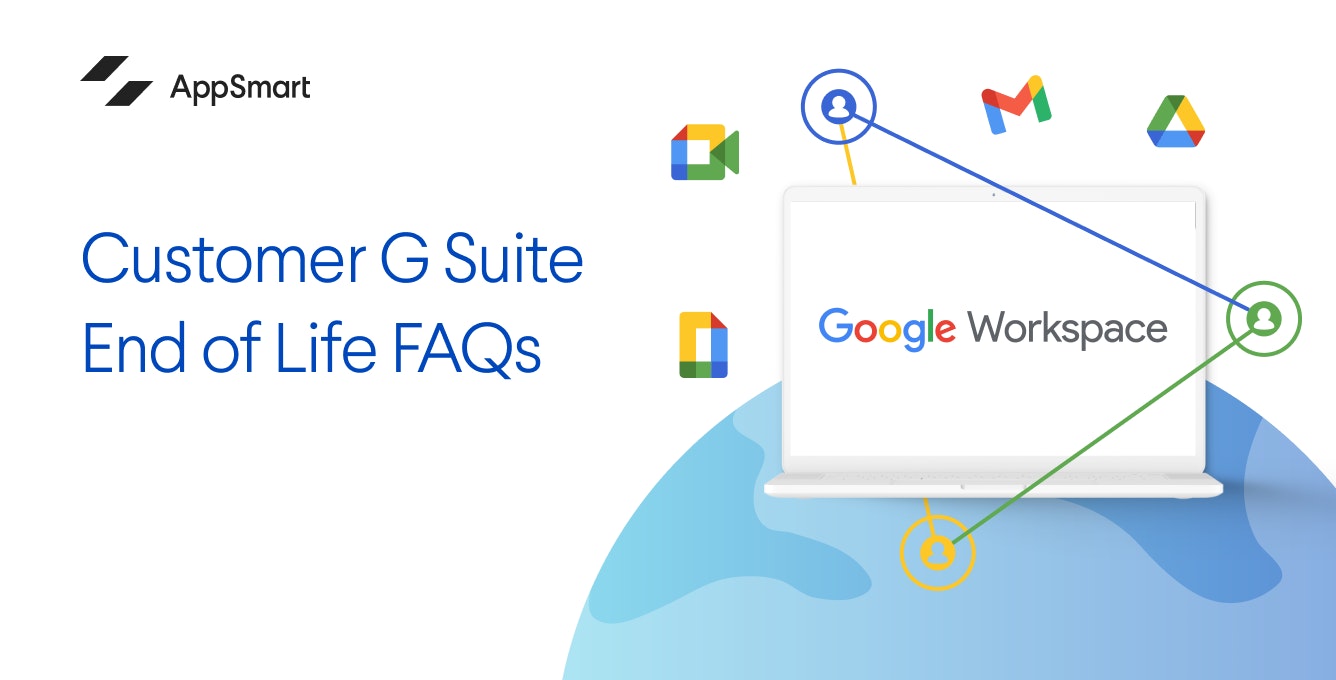
Sixteen years after it was first launched, Google’s Business Legacy G Suite solution has reached its end of life and will be discontinued effective August 1, 2022. As a result, businesses that still use Legacy G Suite need to decide before June 1 how they want to handle the transition to Google Workspace.
In these FAQs, we cover:
- Important conditions and dates you need to know to plan your transition
- Available options to transition to Google Workspace
- Options if you want to export your Google data
- Answers to practical questions about your transition
Q. What is happening to Legacy G Suite in 2022?
A. Google has determined that Legacy G Suite—discontinued as a free edition in 2012—has reached its end of life phase because it no longer meets today’s business’ requirements for a modern work solution that provides top-level, forward-thinking features—such as remote work, collaboration, sharing, security, and other tools that are vital for a business to thrive.
Following are key details about this change:
- Legacy G Suite support ending—Although it hasn’t been possible to create a new account for the business legacy free edition since 2012, Google continued to support the offering by adding innovations over the past 10 years. Starting August 1, 2022 Google will no longer support the Legacy G Suite free edition.
- Transition to Google Workspace—As a result, all remaining business Legacy G Suite users must complete the transition to Google Workspace if they want to stay on the Google platform and retain their data. For all customers, the transition must be completed in the June 1 to August 1, 2022 timeframe, with varying dates and conditions as outlined below. If you choose to wait, Google will begin upgrading subscriptions automatically on June 1, 2022. To complete the upgrade, set up Google Workspace billing before August 1, 2022. If you don't provide your payment information, your Google Workspace subscription will be suspended until you set up billing.
- More features to meet today’s business needs—In 2020 Google introduced Google Workspace and tailored its offerings to provide more options to meet customers' needs. Google Workspace includes all the features that legacy G Suite customers already use, plus many new capabilities including more storage, increased security, 24/7 support and more.
- Generous migration discounts—To help make the transition to Google Workspace easier for you, Google has developed a phased transition plan that includes generous migration discounts that apply through to June 30, so that customers can enjoy access to Google Workspace’s new security and collaboration functionality at a discounted price.
Q. What are the specific dates I need to know about?
A. If you’ve been using the G Suite Business edition, review the following dates and conditions to ensure you can make an active choice, protect your company data and benefit from valuable transition discounts.
For customers who actively select a new plan by May 31, 2022
- May 2022 - Final notification from Google to customers with details of the transition, and what they need to do to prepare.
- May 31, 2022 - Date by which customers must actively select their new Google Workspace edition
- June 1, 2022 - Any remaining Gsuite users will be auto transitioned to the Workspace edition chosen for them
- June 30, 2022 - Transition discounts expire
- August 1, 2022 - First Invoice due
- August 30, 2022 - Last day to pay the August 1 invoice. Non-payment by the due date results in the account being suspended until payment is made
For customers who do not select a Google Workspace edition before June 1, 2022
- May 2022 - Final notification from Google to customers with details of the transition, and what they need to do to prepare
- June 1, 2022 - Google upgrades the subscription to Google Workspace Business Starter Edition. You will be transitioned to the edition appropriate for them based on these factors:
- Number of users—Google Workspace Business editions can have up to 300 users. If you have more than 300 users, you'll need to transition to an Enterprise edition.
- Features you currently use— an edition that includes the features your organization relies on today.
- June 30, 2022 - Transition discounts expire
- August 1, 2022 - First Invoice (due August 30, 2022)
- August 30, 2022 - Last day to pay the August 1 invoice. Failure to pay results in their Google Workspace subscription being suspended until they set up billing
Q. What are the advantages of moving to Google Workspace?
A. Google Workspace unlocks significant premium features, including 24/7 support and access to other premium collaboration and security features, based on which edition your customers choose. See the full list of available editions.
Q. I use the free version of G Suite for my email and productivity tools. What will happen to my service?
A. Business accounts that currently use the free legacy version of G Suite with a business email—where their email contains their company domain name—can transition to Google Workspace. Customers have two choices in how you handle this change:
The customer chooses a Google Workspace edition by the May 31, 2022 cutoff date:
- Pick an edition
- Pay invoice on August 1, there is a 30 day grace period ending August 31st before account suspension
The customer does nothing before the May 30, 2022 cutoff date
- June 1, 2022 - The free edition will no longer be available as of June 1. To prevent customers from losing their data, Google will seamlessly and automatically transition their account and all of their data to Google Workspace Business Starter Edition. These customers will be able to use Google Workspace at no cost until August 1, 2022.
- August 1, 2022 - Last date to use Google Workspace Starter Edition at no cost. August 1 invoice payment due.
- August 30, 2022 - Customers have 30 days’ grace period to pay the August 1 invoice. Non-payment by the due date will result in their new Google Workspace account being shut down, and all of their data will be lost.
Q. I’m currently on a contract for G Suite. What will happen as a result of this change?
A. Existing contract terms for paid versions of G Suite will be honored. However, customers won’t be able to renew their G Suite service when their contract ends. Instead, they will have to transition to a Google Workspace plan when it’s time to renew their contract.
Q. What are the available plans in Google Workspace, and how do I know which one to choose?
A. The following plans are available for SMBs and Enterprises. To View and compare all available Google Workspace plans.
Google Workspace for Enterprises
- Frontline - 5$: For frontline workers who are mobile-only.
- Enterprise Essentials - $10: Collaboration, with current email and calendar solution. *Does not include Gmail or Calendar.
- Enterprise Standard - $20: Full stack collaboration, including Gmail and Calendar.
- Enterprise Plus - $30: Full stack, with the most advanced security and compliance.
Google Workspace for SMBs
- Business Starter - $6: Professional email and core collaboration.
- Business Standard - $12: Enhanced comms and productivity capabilities + more storage.
- Business Plus - $18: Enhanced security and compliance and the most storage for collaboration.
Q. Can the timeline be extended beyond August 1, 2022?
A. Because Google will no longer support the Legacy G Suite free edition after August 1, 2022, it is not offering any exceptions to the June 1 cutoff for customers. Google has been supporting the legacy free edition since the last free account was created in 2012, and that support remained in place over the past 10 years. To help you make the transition to Google Workspace as smoothly as possible, Google is providing generous migration discounts for 12 months. For more information visit Google Workspace.
Q. Can we just stay with the current free edition? We’re happy with what we have today and don’t need any of the features in Google Workspace.
A. Google is pretty clear that you must update to a workspace edition. That said, you have two additional choices: download your data and migrate to another platform; or, individual users can retain their Gmail without a custom domain. So, for example Person@Customname.com can become person123@gmail.com
Q. What is the benefit of upgrading from our free edition to Google Workspace? What else do we get?
A. There are many benefits to transitioning to Google Workspace, including:
- More storage
- 24/7 support
- 99.9% uptime SLA—For continued productivity and business continuity
- Premium security and collaboration features
- Many great future Google Workspace innovations
In 2021 alone, Google launched over 300 new enhancements including:
- Smart canvas in Docs to supercharge collaboration
- Spaces in Chat as a dedicated place for organizing people, topics, and projects
- Over 30 improvements to Google Meet alone
- Important security enhancements like client-side encryption
Learn more about all the features on Google Workspace.
Q. What’s the best Google Workspace edition for me if I’ve been using the Legacy G Suite free edition?
A. We recommend the Google Workspace Business Standard edition. Following are just some examples of the enhanced functionality you will see with this plan:
- More engaging video meetings—Host interactive meeting experiences with advanced Google Meet functionality like polls, Q&A, breakout rooms, and recordings
- Improved internal and external collaboration—Access to shared drives, document approvals, external guest access chat rooms, and visitor pin-code sharing
- Improved security—Require passcodes, wipe accounts remotely, and more with fundamental endpoint management and choose a single data location with fundamental data regions
For a detailed comparison of all editions, see Compare Flexible Google Workspace Editions.
Q. A customer on Legacy G Suite free edition is asking about incentives and rebates for switching to Google Workspace edition. What can I offer them?
A. Transition discounts are available until June 30, 2022. Contact your AppSmart cloud team member for details. In addition, the partner margin is 10 percent and can be used at your discretion.
Q. Will there be downtime or data loss when customers upgrade to Google Workspace?
A. The transition from legacy G Suite free edition to the upgraded Google Workspace subscription will be seamless in order to minimize disruption to users.
Note: If you use guest threaded chat or custom organizational brand templates, we recommend upgrading to Google Workspace Business Standard as they are not included with Business Starter.
For a complete transition guide, see Google Workspace transition is happening now.
Q. After I upgrade, will my users know anything has changed?
A. Admins will receive an email confirmation about the new subscription. It will include key resources and new features they can access. Admins can access the Support for Admins resource center for more information.
End users may see a change in the features they have access to, depending on which subscription they were upgraded to. Users can find support and resources in the Support for Users resource center.
Q. If a customer needs to delete old user licenses before the upgrade to minimize costs, how do they migrate while keeping their data?
A. Customers can follow the following steps:
- For Drive, Docs, Data Studio—SeeDelete or remove a user from your organization.
- For email—See Migrate email with the data migration service.
Q. I don’t want to pay for Google Workspace but I want to export my data. What should I do?
A. Google Workspace has a Data Takeout feature that lets you cancel your subscription and export your organization’s data. You can also export all your data (including Google Workspace and other Google services) with Google Takeout. Make sure your administrator has turned on Google Takeout. For more information, see Google Takeout.
Related Articles

Cloud Solutions
AppDirect partners with Microsoft to power your business to do more with less
Recent advances in immersive technologies and neural networks, particularly in the fields of virtual and augmented reality (VR/AR), artificial intelli...By Duncan Smith / AppDirect / March 30, 2023

Cloud Solutions
3 reasons your customers aren’t buying cloud tools—and how to change that
In this guest post, Jessica Milbrandt, Partner Development Manager at Dropbox, explains the benefits of cloud-based collaboration tools and how advisors can overcome customers’ most common objections.By Ideas @ AppDirect / Advisors / November 23, 2022

Cloud Solutions
Help Customers Track Income, Expenses, and Stay Ready for Taxes with Intuit's QuickBooks Online
AppDirect welcomes Intuit to the AppSmart MarketplaceBy Leslie Tytka / Advisors / March 16, 2022